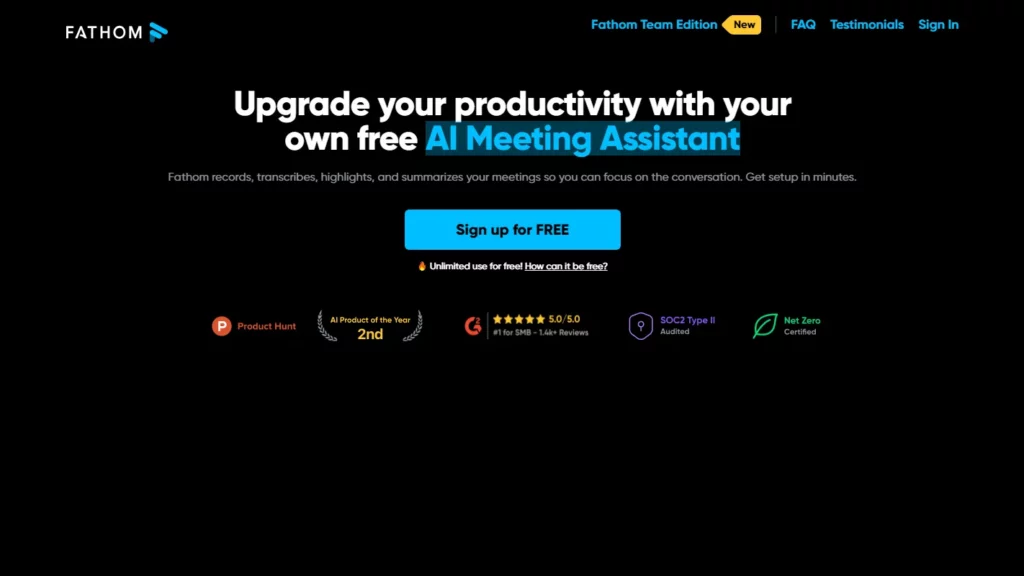Fathom.video is a free application that provides tools to enhance productivity during video conferences. It records, transcribes, and summarizes meetings, allowing users to focus on conversations rather than taking notes. Users can easily share call highlights with their team via email, Slack, or auto-generated summaries sent to their CRM. Fathom offers a user-friendly interface with privacy and notification controls, ensuring a smooth and professional experience for participants. Additionally, it integrates with popular meeting platforms like Zoom, Google Meet, and Microsoft Teams.
⚡Top 5 Fathom Features:
- Instant Access to Fully Transcribed & Highlighted Recordings: Jump directly to highlights and action items without waiting for the recording.
- Auto-Generated Call Summaries: Turn a 30-minute call into a 1-minute read and easily share summaries with Google Doc, Notion, or Word.
- Updates Salesforce & Hubspot Automatically: Eliminate post-call data entry by logging calls and summaries into your CRM.
- Easily Share Highlights: Make it easy to share key passages of customer calls or meetings with colleagues.
- Search Across Calls & Transcripts: Find what you need quickly, whether it’s a specific topic or a previous discussion.
⚡Top 5 Fathom Use Cases:
- Recording Google Meet Sessions: Use the Chrome extension to record and transcribe Google Meet sessions seamlessly within the platform.
- Sharing Call Summaries: Quickly generate summaries of calls and share them with team members or stakeholders.
- Logging Calls into CRMs: Automatically log calls and their summaries into Salesforce or Hubspot, saving time on manual data entry.
- Collaborative Note Taking: Share highlights and collaborate with team members on key points from meetings or calls.
- Accessing Previous Discussions: Search across calls and transcripts to find relevant information and pick up where you left off in a follow-up call.