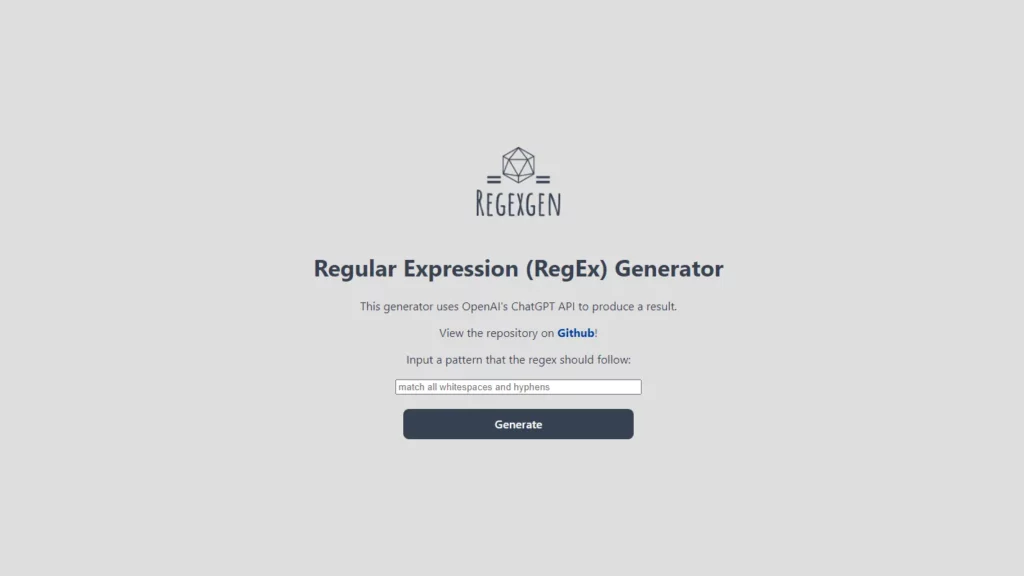RegEx Murfasa is a user-friendly web tool that utilizes the power of ChatGPT AI to assist beginners in generating regular expressions (RegEx) from English words. This tool allows users to input a pattern that the regex should follow, and it generates the corresponding regular expression based on the given input.
⚡Top 5 RegEx Murfasa Features:
- User-Friendly Interface: The website has a simple and intuitive interface that allows users to input patterns and generate corresponding regular expressions.
- ChatGPT Integration: RegEx Murfasa utilizes OpenAI’s ChatGPT API to translate English words into regular expressions, making it easier for non-technical users to understand and apply these complex patterns.
- Real-time Results: Users can see the generated regular expressions immediately after entering their desired patterns, allowing for quick testing and adjustments.
- Open Source Repository: The project is available on GitHub, enabling collaboration and contributions from the developer community.
- Versatile Applications: The tool can be used across various programming languages and platforms, providing flexibility for developers and users alike.
⚡Top 5 Regex Murfasa Use Cases:
- Web Scraping: Regular expressions can be used to extract specific data from web pages, such as email addresses or phone numbers.
- Data Validation: In forms and databases, regular expressions can be employed to ensure that user input conforms to certain formats, such as validating email addresses or phone numbers.
- Text Processing: Regular expressions can be used for text processing tasks like removing unwanted characters, replacing patterns, and performing search-and-replace operations.
- Password Security: Regular expressions can help enforce strong password policies by ensuring that passwords meet specific criteria, such as including a mix of uppercase and lowercase letters, numbers, and special characters.
- URL Validation: Regular expressions can be used to validate URLs, ensuring that they follow the correct format (e.g., starting with “http://” or “https://”) and contain all necessary components (e.g., domain name, path).