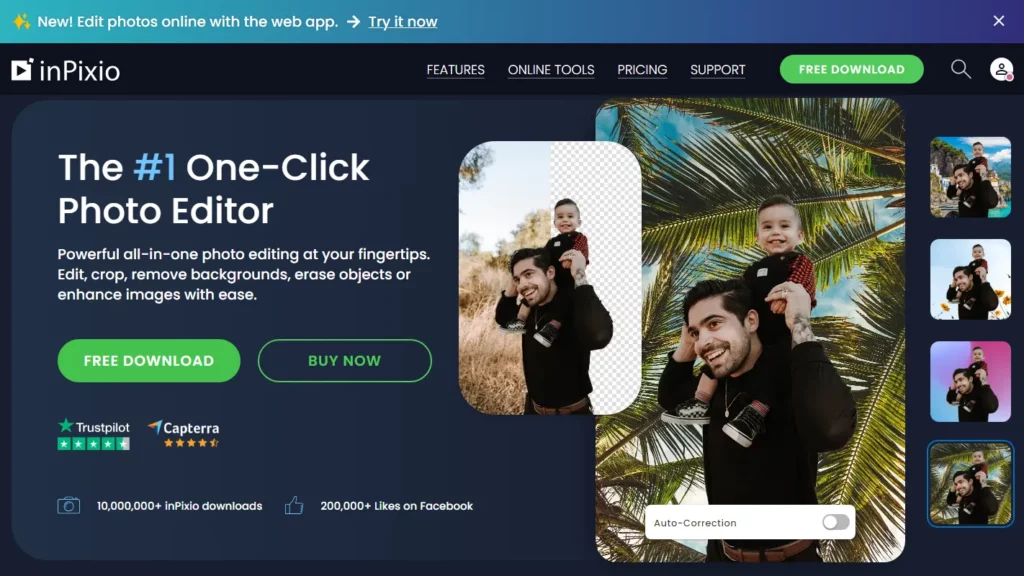InPixio is a comprehensive photo editing platform offering both online and desktop solutions for various editing needs. Its key features include effortless AI-powered photo editing, which enables users to transform their photos with one click using powerful AI features. InPixio supports easy photo editing across multiple devices, including online editing through a web browser and desktop applications for offline editing. Additionally, it offers instant studio-quality product photos, enabling businesses to save time and money by generating marketplace-ready product shots with transparent backgrounds and customizable backgrounds.
⚡Top 5 inPixio Features:
- One-Click Photo Editing: Powerful AI-driven photo editing tools that enable effortless transformation of images.
- Online and Desktop Tools: Accessible editing capabilities across various platforms, including web browsers and desktops.
- Studio-Quality Product Shots: Automatically generate marketplace-ready product images with transparent backgrounds and customizable backgrounds.
- Easy-to-Use AI: Intuitive interface and automated processes simplify complex tasks, making photo editing accessible to non-experts.
- Limited Customization Options: Offers a wide range of creative tools for enhancing, retouching, cropping, resizing, adding text, and creating collages.
⚡Top 5 inPixio Use Cases:
- Background Elimination: Quickly remove unwanted backgrounds from images, enabling better focus on subjects.
- Sky Replacement: Change the sky in images to create desired atmospheres and improve overall visual appeal.
- Portrait Retouching: Enhance portraits by removing blemishes and reducing the appearance of wrinkles, similar to magazine-style editing.
- Collage Creation: Combine multiple images into a single composition, incorporating cutouts of specific elements onto new backgrounds.
- Blur Effects: Apply blurring techniques to draw attention to specific points in images and create artistic depth.