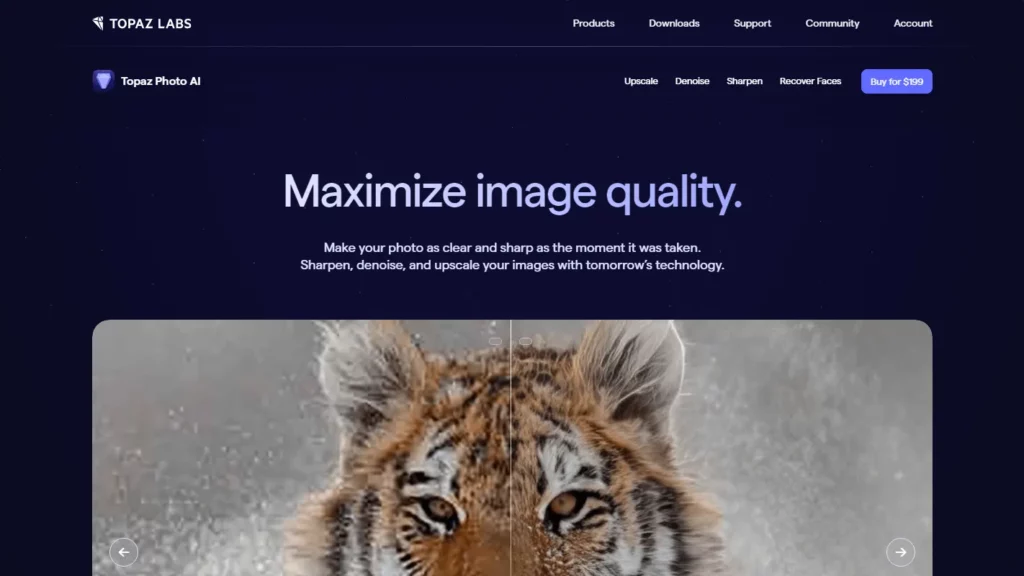Topaz Photo AI is a software designed to enhance image quality through various processes including upscaling, noise reduction, sharpening, and fixing lighting issues. It utilizes artificial intelligence and deep learning techniques to analyze images and apply appropriate filters to optimize their appearance. Users can drag and drop images into the platform, which supports multiple formats, and the software automatically detects image attributes to apply the necessary adjustments. The enhanced images can be exported in JPEG, TIFF, or DNG formats. Additionally, Topaz Photo AI integrates with popular editing software like Adobe Photoshop and Lightroom, allowing users to process images within these applications.
⚡Top 5 Topaz Photo AI Features:
- Face Recovery AI: Upgrade low-resolution, compressed images of people by up to 600%, enhancing facial details and textures.
- Sharpen AI: Improve photo sharpness, even for images with slow shutter speeds or slight focus issues.
- Deep Learning Technology: Utilize advanced AI algorithms to enhance image quality, reduce noise, and add detail.
- Standalone and Plugin Versions: Available for both Mac and Windows systems, allowing flexibility in usage.
- Yearly Updates: Enjoy continuous improvements with access to new AI models and major upgrades for one year after purchase.
⚡Top 5 Topaz Photo AI Use Cases:
- Wildlife Photography: Reduce noise and maintain detail in high-ISO images captured in challenging environments.
- Landscape Photography: Upscale images to increase resolution and add detail to enhance the overall appearance.
- Portrait Photography: Restore facial details and textures in low-resolution images, resulting in more realistic portraits.
- Video Editing: Apply AI-powered techniques to enhance video footage, improving visual quality and clarity.
- Design Workflows: Integrate Topaz Photo AI into creative processes to generate high-quality outputs for various projects.