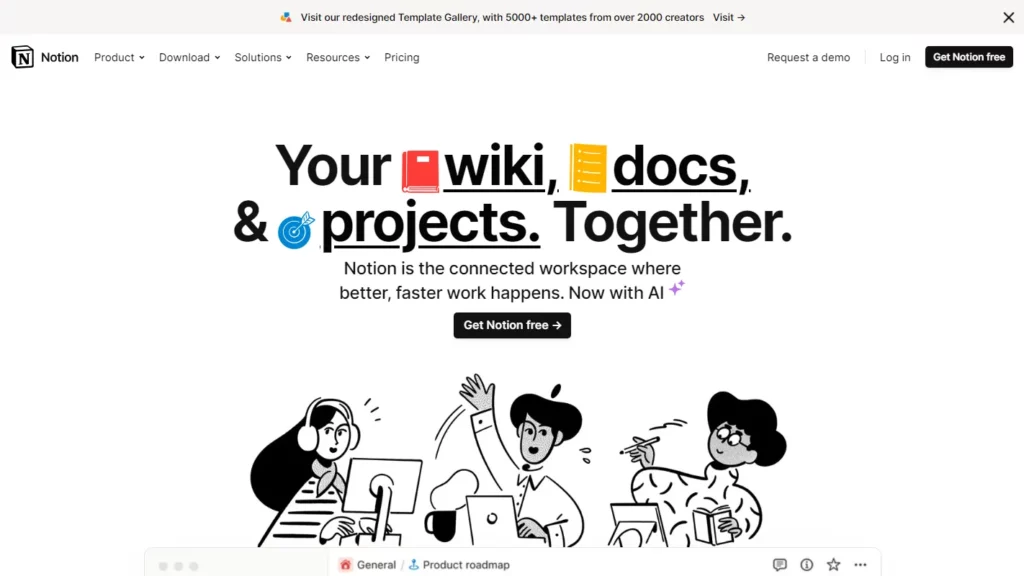Notion is a freemium productivity and note-taking web application developed by Notion Labs Inc. It provides organizational tools including task management, project tracking, to-do lists, and bookmarking. Additionally, it offers offline features through desktop and mobile applications available for Windows, macOS, Android, and iOS. Users can create custom templates, embed videos and web content, and collaborate with others in real-time. Notion supports multiple languages and has been valued at over $10 billion with millions of users worldwide.
⚡Top 5 Notion Features:
- Create Websites with Notion: Create a website in less than a minute with instant page loads, SEO optimization, and no-code. All your content stays in Notion so you can focus on creating while Super handles the rest.
- Customizable Themes: Style any aspect of your site with colors and fonts, change the layout, add navbars and footers, as well as style galleries and databases. All without code! You can create, copy and apply themes to your website and preview different styles to see what looks best before you publish.
- Integration with Other Tools: Notion enables its users to integrate with more than 70 other SaaS tools, such as Slack, GitHub, GitLab, Zoom, Jira, Cisco Webex, Zapier, and Typeform.
- Blocks System: Everything in Notion is made up of blocks. Including text, images, tables, and pages themselves. This allows users to easily customize a page by adding and moving blocks in various ways.
- Databases: Databases are used for storing information and can hold any number of rows and columns. By default, each row will have two pre-populated properties: ‘Name’ and ‘Tags’. Users can add more properties, such as date, checkbox, multi-select, URL, and more.
⚡Top 5 Notion Use Cases:
- Project Management: Manage complex projects without the chaos. Notion offers tools for task management, project tracking, to-do lists, and bookmarking.
- Note-taking and Documentation: Create simple, powerful, beautiful notes & docs. Next-gen notes & docs that are easy to organize and customize.
- Knowledge Management: Centralize your knowledge. No more hunting for answers. Organize information in databases and wikis.
- Collaborative Workspaces: Collaborate in real-time with team members. Share pages, add comments, and @mention teammates.
- Website Building: Turn any Notion page into a website in just two taps. Publish to the web and sync with browser, macOS, Android, and iOS apps.