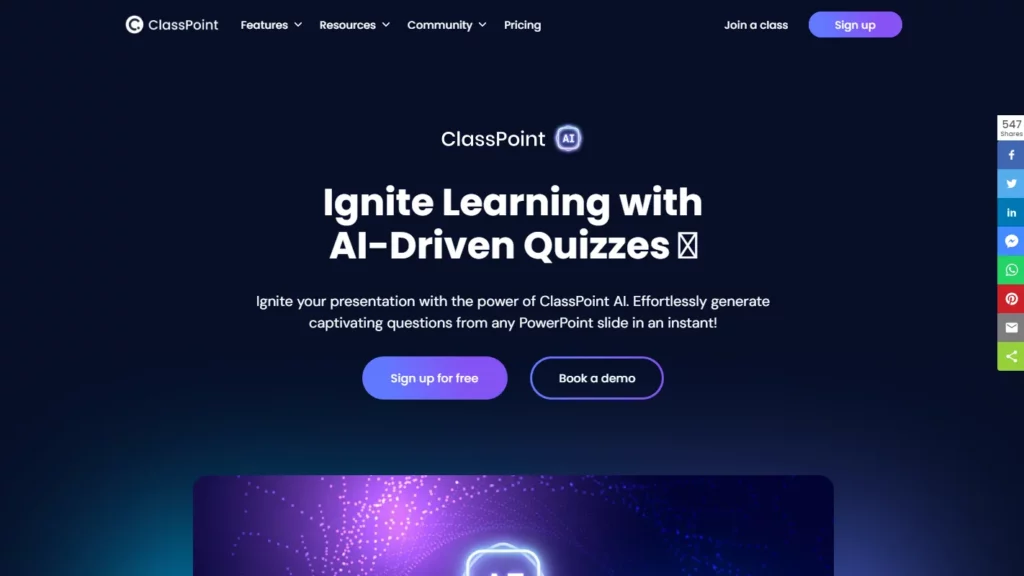ClassPoint AI is a feature that uses AI technology to generate quiz questions from any PowerPoint slide. It is designed to be a quiz-making sidekick that can read your PowerPoint slide and write an academic question using Bloom’s Taxonomy Levels. Users can choose from three types of questions: Multiple Choice, Fill in the Blanks, and Short Answer, and generate multiple questions to get the best question for their learning objectives. The tool is integrated directly into PowerPoint and can help users instantly create more interactive lessons, saving time and effort on creating engaging quizzes. It is available in multiple languages and supports various question types, including multiple-choice, fill-in-the-blanks, and short answers.
⚡Top 5 ClassPoint AI Features:
- Interactive quizzes: Create exceptional interactive quizzes in PowerPoint effortlessly. Explore all quiz types, including multiple-choice, polls, word cloud, fill in the blanks, short answer, video upload, image upload, slide drawing, audio record, and more.
- AI quiz generator: Let AI do the heavy lifting of question generation so you can focus on teaching and engaging with your students. ClassPoint AI reads your slides and generates different type of quiz questions on the go.
- Gamification: Infuse elements such as earning stars, leveling up, and climbing the leaderboard to ignite passion for learning right inside PowerPoint.
- Presentation tools: Turn your PowerPoint slides into interactive canvases even during slideshow mode, with a suite of powerful presentation, annotation, and inking tools right within your grasp.
- Native PowerPoint integration: ClassPoint builds deep integrations with Microsoft PowerPoint and extends the capabilities all presenters need.
⚡Top 5 ClassPoint AI Use Cases:
- Enhanced communication: Conduct engaging training sessions with interactive quizzes, polls, and activities to keep your audience engaged.
- Audience engagement: Motivate interactive presentations by inviting your audience or team to actively participate in the presentation through a range of interactive quiz questions, activities, and polls.
- Improved productivity: Eliminate the need to juggle multiple applications by utilizing integrated tools within PowerPoint, maintaining focus and streamlining your presentation workflow.
- Elevated workshops: Engage participants through live polls, quizzes, and surveys, making your workshops more engaging and impactful.
- Strengthen team bonds: Create engaging challenges, quizzes, and games that promote collaboration and communication within your team.