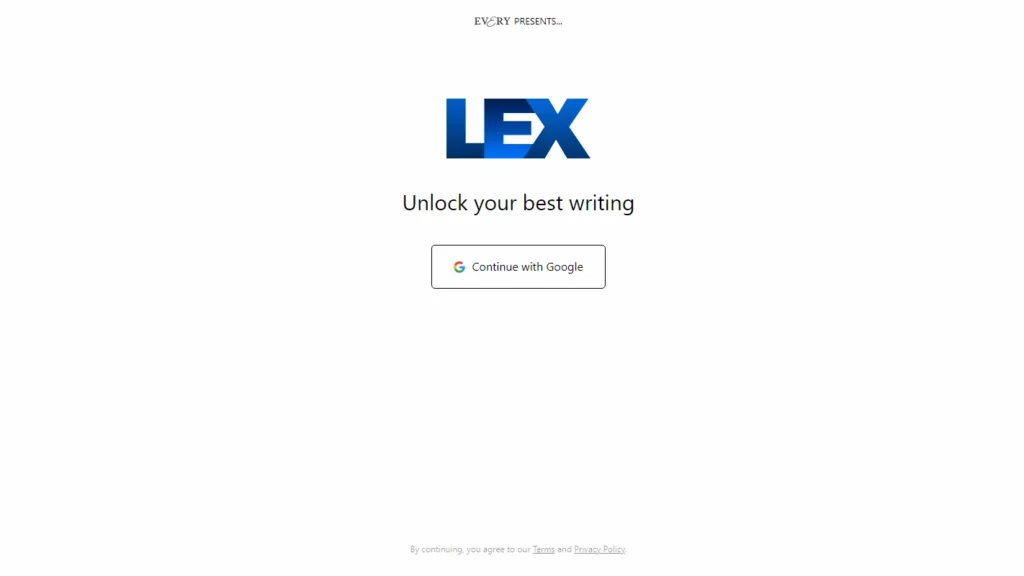Lex AI is a modern word processor that combines a Google Docs-style interface with advanced AI capabilities to help users write faster and more efficiently. It offers features such as AI feedback, idea generation, and keyboard shortcuts for navigation. Users can collaborate with others by sharing links, and the AI can suggest title ideas and help with word choice. The tool is currently free but requires accessing it from a waitlist. It is designed to assist writers in overcoming writer’s block and improving their writing, focusing on a minimalist interface and real-time editing capabilities.
⚡Top 5 Lex AI Features:
- AI-powered writing assistant: Users can write faster and more efficiently by providing feedback, generating ideas, and suggesting improved drafts.
- Minimalist interface: The clean and simple design lets users focus on their writing without distractions.
- Collaborative features: Users can share links with others to collaborate on documents in real-time, without requiring app downloads.
- Keyboard shortcuts: Lex AI supports keyboard shortcuts for easy navigation and editing.
- AI shortcuts: Receive AI-generated suggestions for words, ideas, and more, making the writing process smoother.
⚡Top 5 Lex AI Use Cases:
- Brainstorming: Users can use Lex AI’s capabilities to generate ideas and explore different writing options.
- Editing and refining: Users can improve their writing by suggesting edits and improvements.
- Collaboration: Lex’s real-time collaboration features allow multiple users to work on a document simultaneously.
- Writing on the go: The web-based platform allows users to write and collaborate from anywhere, without the need for app downloads.
- Writing with accessibility: Lex’s keyboard shortcuts and AI capabilities make it easier for users with disabilities to write and edit documents.