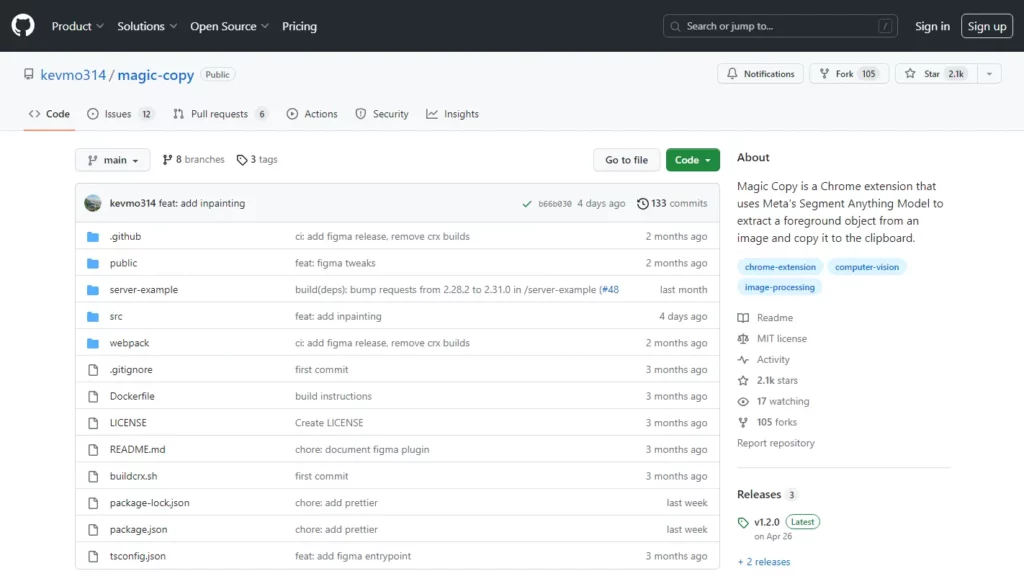Magic Copy is a Chrome extension that uses Meta’s Segment Anything Model to extract a foreground object from an image and copy it to the clipboard. The extension can be installed manually by downloading the latest `magic-copy.zip` from releases, extracting it, and then loading it in Chrome’s developer mode. Magic Copy is also available as a Figma plugin. The extension uses the same procedure as the Segment Anything Model demo to extract a foreground object from an image, but instead of displaying the extracted object on the page, it copies it to the clipboard. The extension can be built using npm and a provided Dockerfile, and it requires a POST endpoint that accepts an image file and returns a JSON array of length 1 with the embedding of shape (1, 256, 64, 64) as a base64 encoded string. The extension can be self-hosted by following the instructions in the `server-example` directory.
⚡Top 5 Magic Copy Features:
1. Foreground Object Extraction: Magic Copy uses Meta’s Segment Anything Model to extract a foreground object from an image.
2. Clipboard Copy: The extracted object is copied to the clipboard, allowing for easy sharing or manipulation.
3. Chrome Extension: Magic Copy is available as a Chrome extension, making it accessible to a wide range of users.
4. Figma Plugin: The extension is also available as a Figma plugin, providing additional functionality for designers.
5. Self-Hosted Service: Magic Copy includes a simple example of how to self-host the vision transformer service, allowing users to avoid sending their images to a third party.
⚡Top 5 Magic Copy Use Cases:
1. Image Editing: Magic Copy can be used to extract specific objects from images for editing or manipulation.
2. Data Extraction: The extension can be used to extract data from images, such as text or logos, for further analysis.
3. Design Tools: Magic Copy can be used as a tool for designers to quickly extract specific elements from images for use in their projects.
4. Accessibility: The extension can be used to extract text or other elements from images for users with visual impairments or other accessibility needs.
5. Research and Analysis: Magic Copy can be used to extract specific objects or data from images for research or analysis purposes.