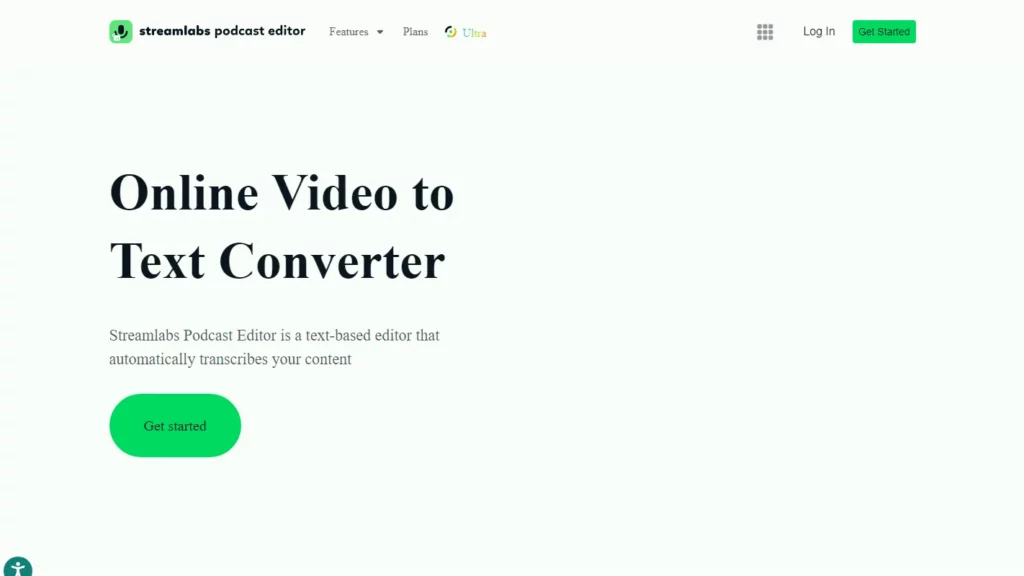Type Studio is an online video text converter and editor tool that can transcribe video text automatically and convert it into written text. It offers features such as subtitling, image and text addition, recording, and podcast editing. The tool supports over 30 different languages and allows exporting in various formats. Type Studio aims to improve the accessibility and discoverability of video content while saving time and effort in manual transcription.
⚡Top 5 Type studio Features:
- Automatic Transcription: Uses Revoice recognition technology to convert audio and video files into written text with just one click.
- Text-Based Video Editor: Allows users to edit the transcribed text before sharing it via email or on their website.
- Language Support: Supports over 30 different languages.
- Export Formats: Users can export the transcript in various formats such as .srt, .vtt, and .txt files, with optional timestamps.
- Repurposing and Sharing: Enables users to turn videos into different content pieces and translate them into different languages. Also, allows sharing videos through links or embedding them into blogs to generate more content.
⚡Top 5 Type studio Use Cases:
- Transcribing Videos: Convert educational, instructional, or promotional videos into written text for easier understanding and accessibility.
- Creating Subtitles: Generate subtitles for videos in multiple languages to reach a wider audience.
- Repurposing Content: Turn videos into articles, blog posts, or social media content to reach different platforms and audiences.
- Accessibility Improvement: Make video content more accessible for individuals with hearing impairments by providing written transcripts.
- Language Learning: Use the tool to practice listening comprehension in a foreign language by transcribing videos in that language.