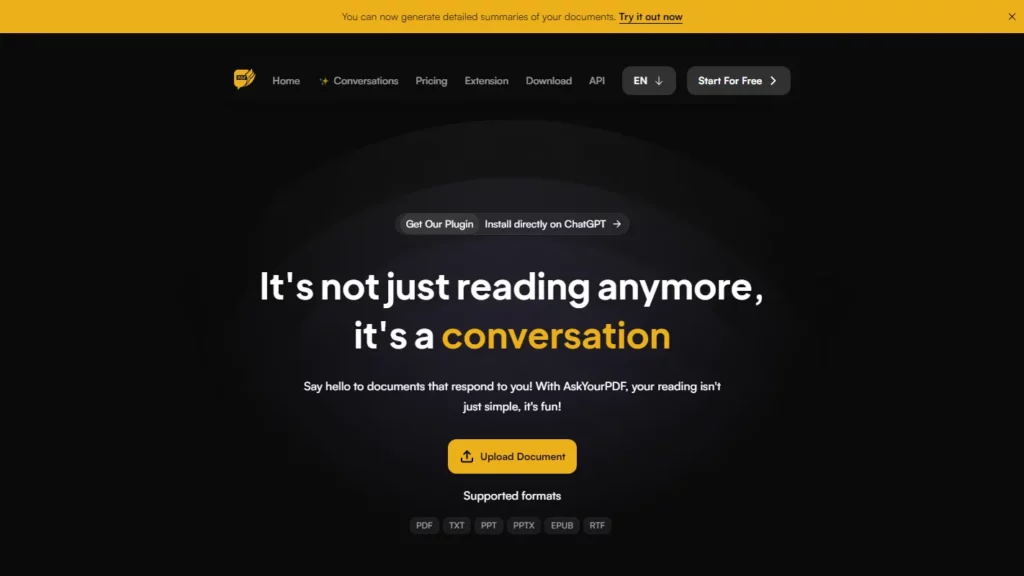Ask Your PDF is a website and application that utilizes artificial intelligence (AI) to let users chat with their PDF documents. Adding the Ask Your PDF extension to a Chrome browser allows users to interact with any PDF, asking questions and receiving answers directly from the document. The platform aims to save time and increase productivity by eliminating the need for endless scrolling or skimming through documents. It supports various document formats and offers different subscription plans, including a free option, to cater to diverse user needs.
⚡Top 5 Ask Your PDF Features:
- AI-Powered Chat System: Interact with your documents through natural language processing, allowing for easy understanding and engagement.
- Smart Navigation: Eliminate endless scrolling and page skimming with intuitive navigation within your documents.
- Interactive Documents: Transform your documents into chatbots that share knowledge and insights, enhancing your learning experience.
- Multiple Plans: Choose from various plans tailored to different needs, including free, premium, pro, and enterprise options.
- Mobile Application: Take your document interactions on the go with the Ask Your PDF app, available on iOS and Android devices.
⚡Top 5 Ask Your PDF Use Cases:
- Research Assistance: Utilize Ask Your PDF to quickly find relevant information within research papers, saving time and increasing efficiency.
- Student Learning: Engage with course materials in a more interactive manner, promoting better comprehension and retention of information.
- Business Productivity: Streamline document analysis and decision-making processes by asking questions and receiving immediate responses.
- Legal Document Review: Expedite the review process of legal contracts and agreements by leveraging Ask Your PDF’s AI capabilities.
- Personal Reading Enhancement: Improve your overall reading experience by turning any document into an interactive buddy that assists in understanding complex topics.