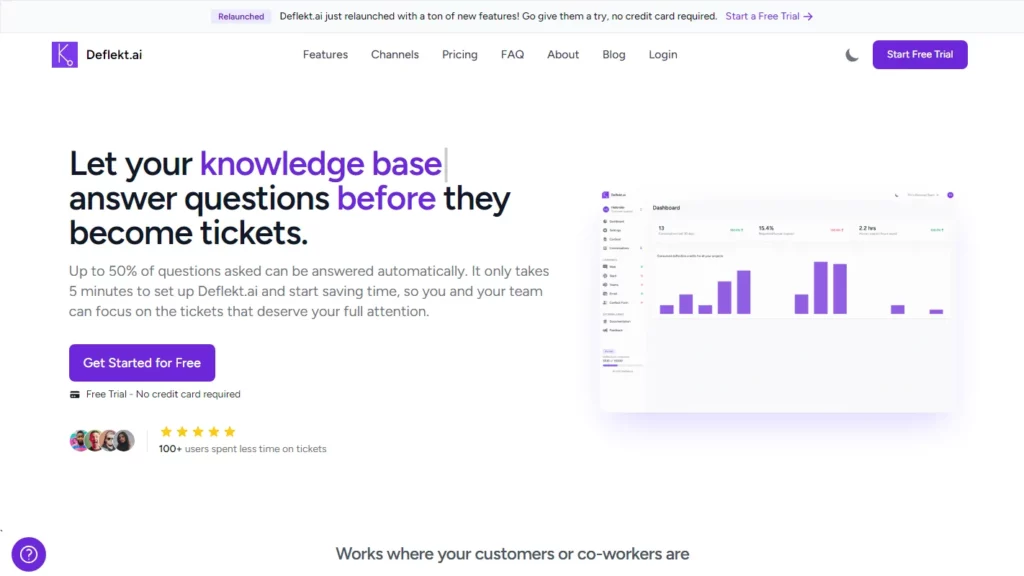Deflekt AI is a platform designed to assist businesses in reducing their support ticket volume by automating responses to frequently asked questions across various communication channels. It integrates with popular tools such as Zendesk, Intercom, and Front, among others, and supports channels including email, web chat, Slack, and Microsoft Teams. Users can upload documents, configure text for localization and brand consistency, and set up a human support escape for cases that cannot be resolved automatically. The platform offers a free trial with 100 free deflection credits, and pricing plans vary based on the number of deflections allowed per month.
⚡Top 5 Deflekt AI Features:
- Automatic Question Answering: Deflekt AI can answer up to 50% of questions automatically, reducing the workload for your support team.
- Customizable Support Channels: Deflekt AI supports various channels such as email, website chat, Slack, and Microsoft Teams, allowing you to configure your preferred communication methods.
- Human Support Escapes: Deflekt AI provides a human support escape option, ensuring that customers or coworkers who need further assistance can reach your human support team.
- Localization and Brand Matching: You can configure the text used for each project and channel, enabling full localization and matching your brand tone of voice.
- Free Trial and Testing: Deflekt AI offers a free trial with 100 deflection credits, allowing you to try out all features before deciding whether to upgrade to a paid plan.
⚡Top 5 Deflekt AI Use Cases:
- Email Support: Deflekt AI can respond to incoming emails, providing automated replies while offering a human support escape for complex queries.
- Slack Integration: Spin up your own Slackbot that team members can use in direct messages, @mentions, or /slash commands, making it easy for them to access your knowledge base.
- Teams Bot: Expose your knowledge base with a Teams bot that answers questions in direct messages or @mentions in channels, enhancing productivity and efficiency.
- Website Chat Bubble: Add a chat bubble to your website or intranet to assist customers or coworkers with their queries, ensuring quick responses and seamless interaction.
- Project Management: Organize your projects and manage your support channels effectively, creating separate collections of documents, branding, and active channels for different purposes.