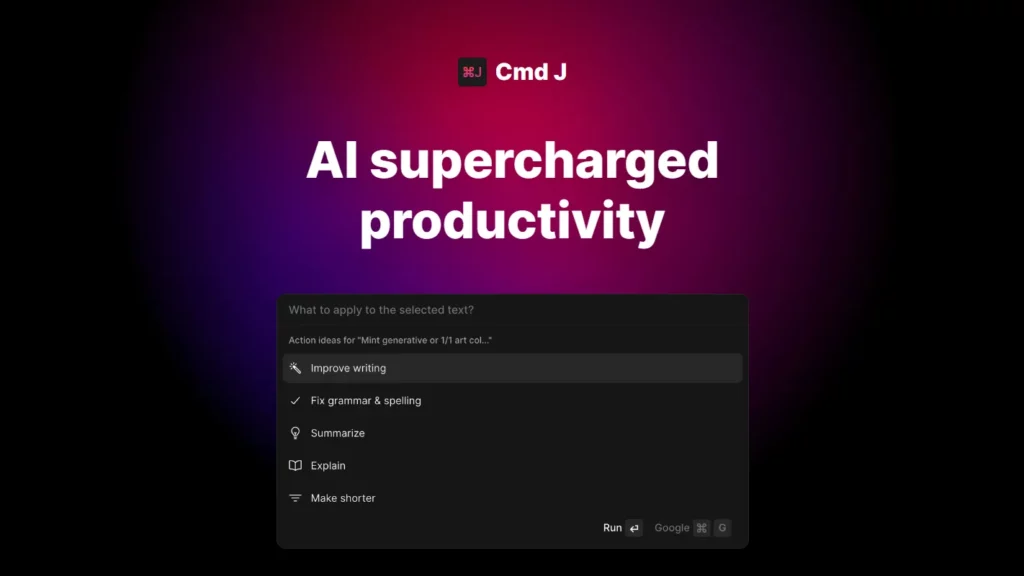Cmd J is a Chrome extension that integrates ChatGPT into various platforms such as Google, StackOverflow, and Gmail. It aims to enhance productivity by providing a keyboard shortcut (Cmd/Alt + J) for tasks like improving writing, generating blog posts, fixing code bugs, getting code explanations, and even writing emails. Users can benefit from instant responses, human-like answers, and improved social media engagement. The extension offers both free and premium plans, with varying levels of access and features.
⚡Top 5 Cmd J Features:
- AI Supercharged Productivity: Improve your writing, get answers to code questions, and generate blog posts with ChatGPT keyboard shortcut.
- Native Email Writing: Write emails like a native speaker with confidence in your grammar, spelling, and writing style.
- Code Bug Fixes: Fix code bugs 10x faster by getting code explanations and answers to hard issues not answered on StackOverflow.
- Draft Generation: Start writing with a draft for your social media or blog if you are stuck. Just press Cmd/Alt + J to start.
- Human Answers in Google: Get human-like answers to your searches instantly without searching through pages of Google results.
⚡Top 5 Cmd J Use Cases:
- Improve Writing Skills: Improve your writing skills by using ChatGPT keyboard shortcut to rewrite text just by pressing Cmd/Alt + J.
- Code Assistance: Quickly get code explanations and answers to hard issues not answered on StackOverflow by pressing Cmd + J.
- Social Media Content Creation: Generate post drafts for your social media or blog if you are stuck. Press Cmd/Alt + J to start.
- Email Writing Support: Write emails like a native speaker with confidence in your grammar, spelling, and writing style.
- Search Efficiency: Get human-like answers to your searches instantly without searching through pages of Google results.