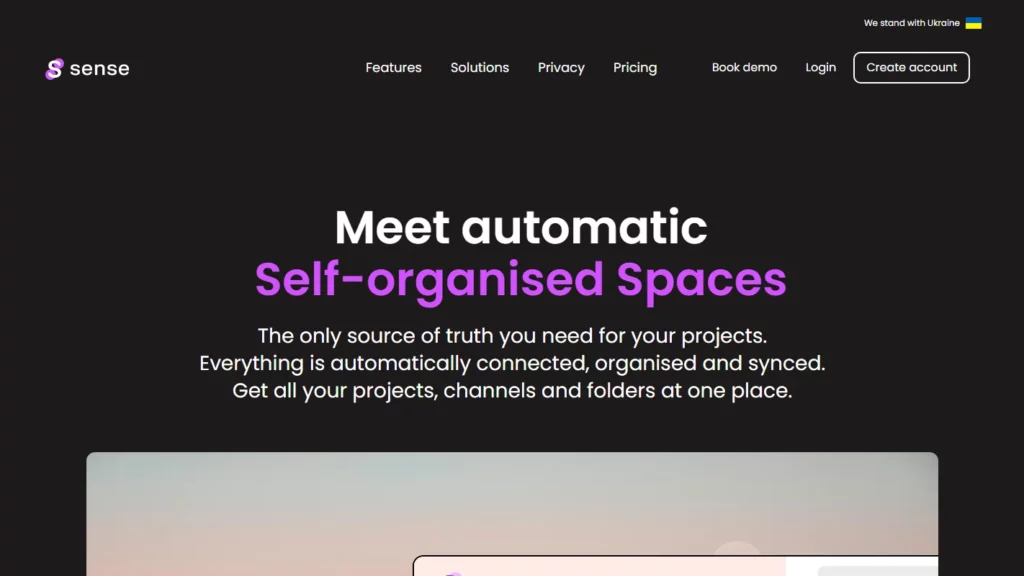Sense provides a self-organized platform called Spaces, which serves as a central hub for teams to manage and access various types of data from multiple applications. This includes files, tasks, links, and discussions related to projects, decisions, responsibilities, and areas of focus. By connecting tools such as Confluence, Dropbox Business, Google Drive, Microsoft Teams, Notion, and others, the platform automates organizing and syncing data, allowing teams to locate relevant information and improve productivity quickly. Features include capacity growth, faster onboarding, increased successful case closures, and integration with popular tools like Jira, Slack, and Outlook.
⚡Top 5 Sense Features:
- Automatic Organization: Sense automatically connects, organizes, and syncs all project-related data across various tools into self-organized Spaces.
- Quick Access: Users can quickly access any type of data from one central location, choosing the preferred data structure (e.g., by categories, Jira projects, Slack channels).
- Integration Capabilities: Sense supports many tools, including Google Drive, Outlook, Dropbox, Gmail, and more.
- Efficient Data Management: Teams can easily find related files, tasks, and links from different apps, saving time on data sharing and management.
- Enhanced Productivity: Features like automatic categorization and tagging lead to an 80% capacity growth for billable teams and a 10x higher speed of people onboarding.
⚡Top 5 Sense Use Cases:
- Project Management: Manage projects by organizing all project-related data in one place, making it easier to access information about discussions, decisions, and responsibilities.
- Data Sharing: Users can share resources across their team without remembering where specific information is located.
- Task Management: Sense simplifies task management by providing an overview of all tasks and linking them with relevant files and documents.
- Onboarding: The tool accelerates the onboarding process by automatically connecting new users to existing Spaces and organizing relevant data for them.
- Collaboration: Sense facilitates collaboration among team members by providing a centralized platform for communication and document sharing.