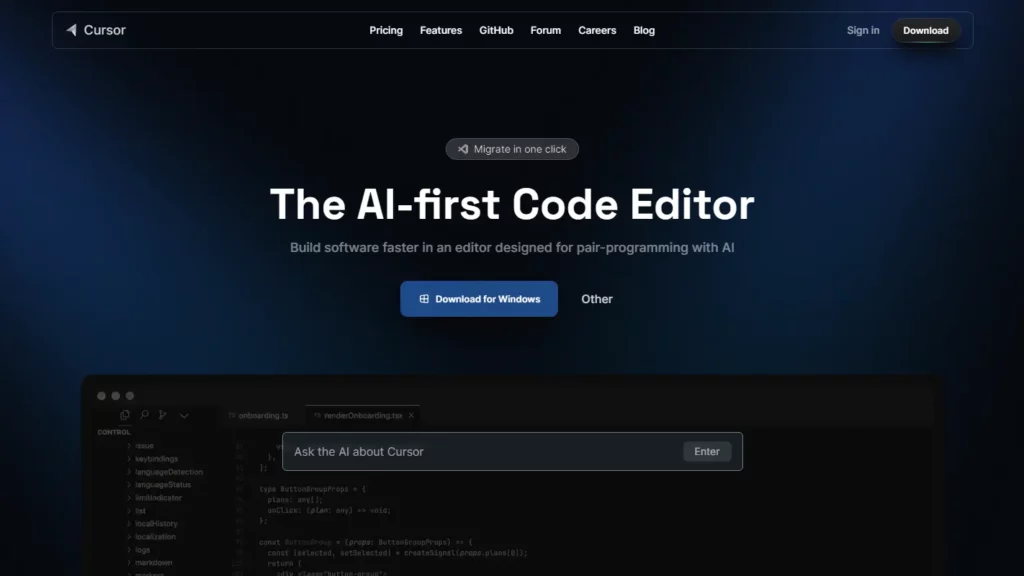Cursor AI is an AI-first code editor designed to enhance developer productivity. Key features include understanding your project context, providing tailored code solutions, predicting your next move, and offering natural language editing capabilities. It integrates with Visual Studio Code (VSCode) and allows users to import their existing extensions, themes, and keybindings seamlessly. Various privacy modes to keep your code secure. It aims to improve software development efficiency by automating tasks such as debugging, generating code snippets, and suggesting code improvements.
⚡Top 5 Cursor AI Features:
- Trusted by Engineers: This AI tool is widely trusted by engineers worldwide.
- Build Software Faster: Cursor AI’s features unlock speedups for engineers.
- Knows Your Project: Avoid looking for code with answers tailored to your repository.
- Follows Instructions: Stay in flow and focus on what matters by having the AI write low-level logic.
- Predicts Your Next Move: The tool comes with a built-in Copilot that predicts your next move.
⚡Top 5 Cursor AI Use Cases:
- Pair Programming: Built for pair-programming with powerful AI.
- Reference Files and Docs: Refer directly to documentation, code definitions, and files.
- Natural Language Editing: Change an entire method or class with a single prompt.
- Code Generation: Generate code from scratch with a simple instruction.
- Privacy Mode: With privacy mode, Cursor AI stores none of your code in their servers or logs.