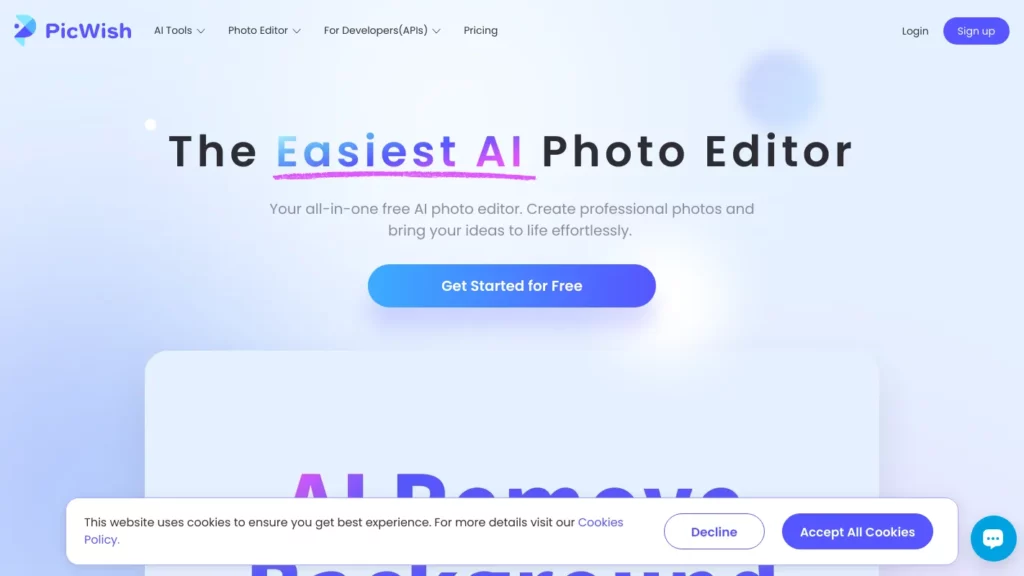PicWish AI is an intuitive online photo editing platform that offers a variety of AI-driven tools, including background removal and image sharpening, making it accessible for users without professional skills. The service allows users to process multiple images simultaneously, enhancing efficiency and ease of use. Available on multiple platforms, including Windows, macOS, iOS, and Android, PicWish caters to both personal and business needs by transforming blurry images into high-resolution quality
⚡ Top 5 PicWish AI Features:
- AI-Powered Background Remover: PicWish AI allows users to quickly and easily remove backgrounds from images, supporting batch processing of up to 30 files at once.
- Image Sharpening: The platform offers tools to unblur and enhance images, transforming low-resolution photos into high-quality visuals suitable for various uses.
- Old Photo Restoration: PicWish AI enables users to restore aged or damaged photos by removing scratches, stains, and other imperfections, preserving precious memories with AI precision.
- AI Background Generation: The platform provides a tool to generate custom backgrounds for images, perfect for product showcases, social media, or creative projects.
- Versatile Editing Tools: In addition to background removal and sharpening, PicWish AI provides various AI-driven editing options for enhancing images and removing unwanted objects.
⚡ Top 5 PicWish AI Use Cases:
- E-commerce Product Images: Users can efficiently remove backgrounds and enhance product photos, making them more appealing for online stores.
- Restoring Vintage Photos: PicWish AI is ideal for sharpening and enhancing blurry images, such as scanned vintage sheet music or family photographs.
- Social Media Content Creation: Individuals can quickly edit images for social media posts, ensuring high-quality visuals that stand out.
- Graphic Design Projects: Designers can utilize the background removal and image enhancement features to create professional-looking graphics and marketing materials.
- Personal Photo Editing: Users can improve personal photos by removing unwanted objects and enhancing image clarity, making them suitable for printing or sharing