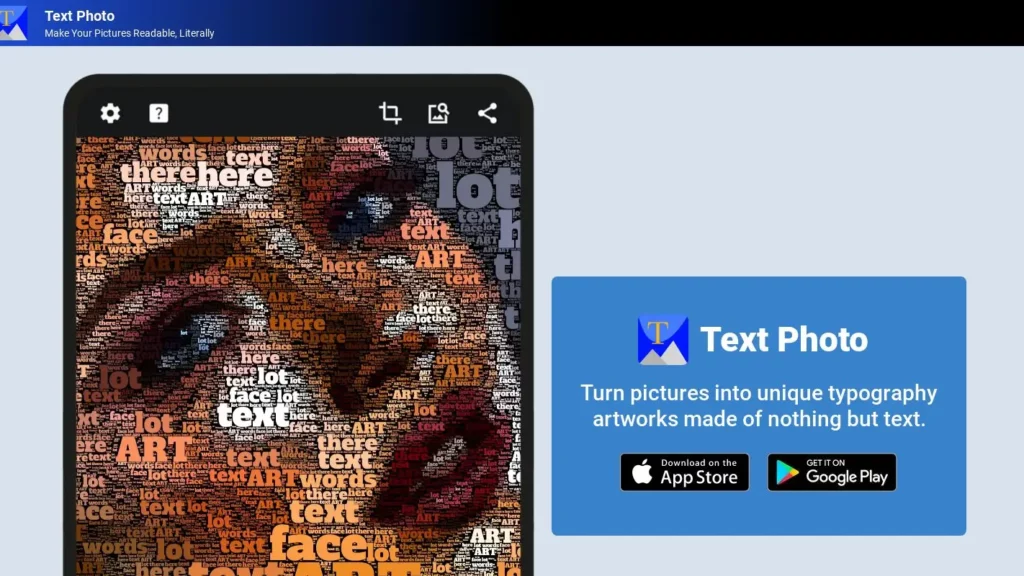Text Photo is an app that converts images into text-based artworks, allowing users to choose from over a thousand fonts or upload their own. Users can customize the output by adjusting various parameters and applying post-processing effects like color enhancement and white balance. The app supports multiple languages and provides options for creating transparent backgrounds for blending images.
⚡ Top 5 TextPhoto Features:
- Extensive Font Selection: Choose from over a thousand open fonts or upload your own TTF font to create text-based artworks.
- Advanced Customization: Adjust various parameters to significantly alter the output and achieve your desired result.
- Post-Processing Effects: Apply effects like color enhancement and white balance directly within the app.
- Multiple Language Support: Create text art in multiple languages, limited only by the chosen font.
- Transparent Backgrounds: Maintain fully transparent backgrounds to blend images seamlessly and create partial typography effects.
⚡ Top 5 TextPhoto Use Cases:
- Personalized Gifts: Create unique, text-based artworks from photos to give as personalized gifts for special occasions.
- Social Media Content: Generate eye-catching typography art to enhance social media posts and engage followers.
- Marketing Materials: Design custom visuals for marketing campaigns, including posters, flyers, and digital ads.
- Website Graphics: Produce distinctive images for website design, such as headers, banners, and background elements.
- Educational Projects: Develop creative visuals for educational materials, presentations, and classroom projects to make content more engaging.