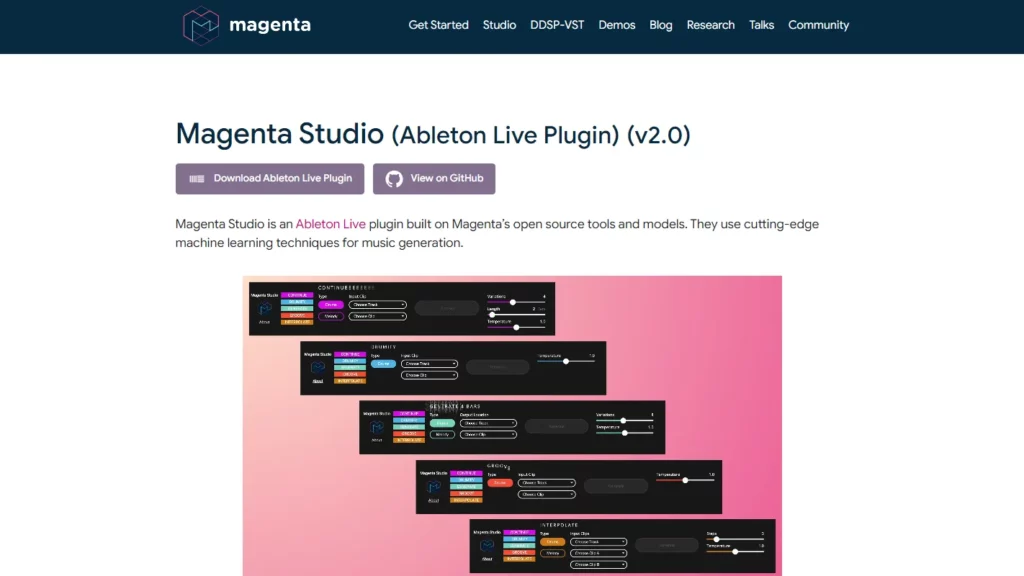Magenta Studio is a MIDI plugin for Ableton Live that utilizes machine learning techniques for music generation. It offers five tools: Continue, Groove, Generate, Drumify, and Interpolate, which allow users to apply Magenta models to their MIDI clips from the Session View. The plugin requires Ableton Live 10.1 Suite or later and can be installed by dragging the downloaded `amxd` file into any available MIDI track within Live. Users can launch each tool by clicking on its name within the plugin and selecting one or more clips from Ableton’s Session View to use as input.
⚡Top 5 Magenta Studio Features:
- Continue: Uses RNNs to generate notes that are likely to follow a given drum beat or melody, extending clips by up to 32 measures.
- Generate: Magenta Studio can generate a 4-bar phrase without input, using a VAE trained on millions of melodies and rhythms to create new musical content.
- Drumify: Creates grooves based on the rhythm of any input, generating a drum accompaniment to a bassline or melody.
- Groove: Adjusts the timing and velocity of an input drum clip to produce the feel of a human drummer’s performance.
- Interpolate: Takes two drum beats or melodies as inputs and generates up to 16 clips that combine the qualities of the two inputs, useful for merging musical ideas.
⚡Top 5 Magenta Studio Use Cases:
- Creating Variations: Extend drum beats or melodies by up to 32 measures using the Continue tool to add variation to existing compositions.
- Generating Inspiration: Utilize the Generate tool to create a 4-bar phrase with no input, providing inspiration for original samples or breaking creative blocks.
- Humanizing Drums: Apply the Groove tool to adjust the timing and velocity of drum clips, producing a more natural and human-like performance.
- Creating Accompaniments: Use the Drumify tool to generate drum tracks from tapped rhythms or create drum accompaniments for basslines or melodies.
- Merging Ideas: Combine the qualities of two drum beats or melodies using the Interpolate tool, creating smooth transitions or unique blends of musical ideas.