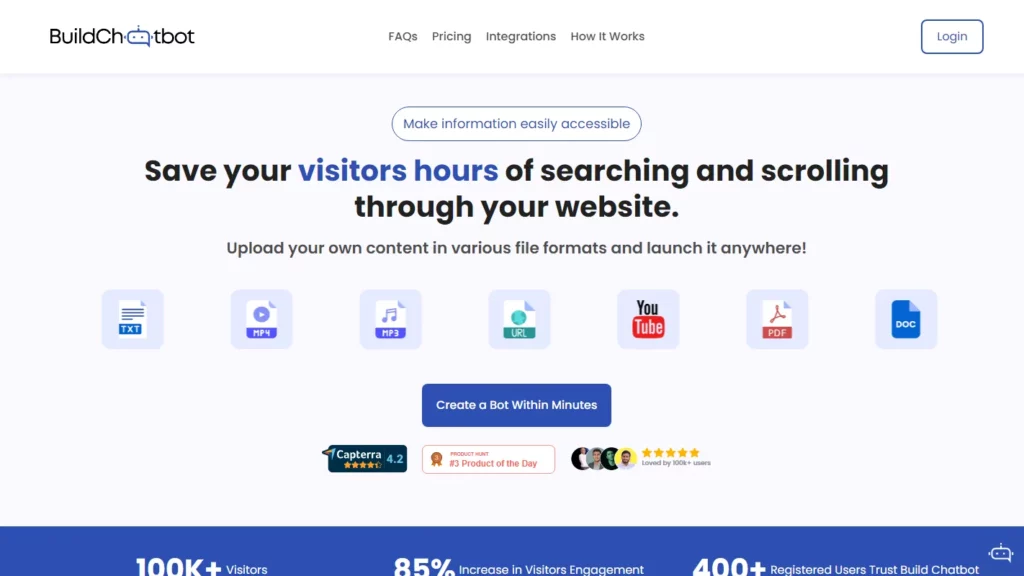Build Chatbot is an AI chatbot solution designed for businesses and individuals to improve their online presence and customer engagement. It offers a mobile app for iOS and Android devices, allowing users to reply quickly and efficiently to website visitors. The chatbot can be trained to understand customer queries and tailor responses accordingly, helping to convert visitors into satisfied customers. Key features include real-time notifications, seamless communication on the go, and the ability to extract data from audio and video files for personalized engagement. Users can also customize the chatbot’s appearance to match their brand and integrate it with Slack for team collaboration.
⚡Top 5 Build Chatbot Features:
- Effortless Communication: Respond to website visitors quickly and conveniently through the mobile app, available for both iOS and Android devices. Receive instant notifications when a visitor starts a conversation.
- Customizable Look and Feel: Personalize your chatbot’s appearance to match your brand’s visual identity.
- Data Management: Handle various file formats, including audio and video, for personalized engagement and exceptional customer experiences.
- Slack Integration: Connect your chatbot to Slack for real-time information sharing, task automation, and improved collaboration.
- Free Plan and Freemium Option: Experience the basic features with a free plan or upgrade to a freemium plan for additional chatbot capabilities.
⚡Top 5 Build Chatbot Use Cases:
- Customer Support: Enhance customer satisfaction by providing easily accessible information and engaging visitors in real-time through your website, mobile app, Web, Slack, and WhatsApp.
- Lead Generation: Streamline lead generation process by collecting user data from chat widget interactions and integrating it with different apps using Zapier.
- Personalization: Customize your Build Chatbot chatbot’s responses based on customer queries and needs, tailoring content accordingly.
- Training Your Own Data: Empower your chatbot’s conversational intelligence by training it with personalized content.
- Branded Experience: Create a branded experience for customers by customizing the logo, background color, or image of your chatbot to align with your brand’s visual identity.